Chinese
2024 goals
- 1250 hours of study
- 1,000,000 characters read
- 15000 words marked known in Chinese Text Analyzer
- 90% known vocab in CTA for mdzs
- write 350 sentences
goal progress (as of 4/18/24)
- 321/1250 hours
- 385369/1,000,000 characters
- 11649/15000 words marked known
- 88.62%/90% known mdzs vocab
- lol this one's going to be hard to complete: 0/350
current immersion
wangxian | cql | lan wangji-centric fic set during the 16 years wei wuxian is dead
past immersion
anki setup
To be honest, I don't love anki, but as a supplemental study technique, I do find it helpful, and especially now that I have the set up that works for me. (Which is to say, it has ~aesthetics.) I'm somewhat selective about what I'm willing to make into a card, because frankly, I drill too many for Japanese right now anyway, though not on anki.
Requirements for my cards:
- I have to understand the sentence I'm drawing from. If I can't figure out what the sentence means without the context of the full text, I don't use it. This doesn't always mean picking the shortest/least complex sentences, by the way, which is something I used to do and regret now. A too simple sentence doesn't have enough context for my tastes. On the flip side, a sentence with many clauses is equally useless.
- Corollary to the above: each card focuses on one piece of vocab or grammar.
- It's best if the word is one I've seen before. I used to be more careful about picking high frequency words, but I have roughly 11K words I recognize/can guess the meaning of, if not always the
- The sentences must be drawn from fun pieces of media.
Fields
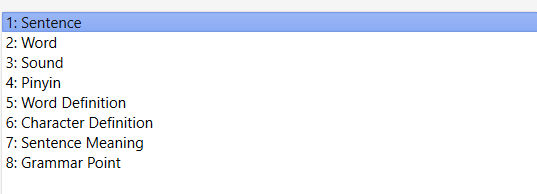
Styling
This is how my cards are set up.
Front of card:
{{Sentence}}<br><br><div class="word">
{{Word}}</div><br>{{Sound}}
Back of card:
{{Sentence}}<br><br><div class="word">
{{Word}}</div><div class="pinyin">
{{Pinyin}}{{Sound}}</div><br>
{{Word Definition}}<br><br><hr><br>
{{Character Definition}}<br><br><hr><br>
{{Sentence Meaning}}<br><br><hr><br>{{Grammar Point}}
CSS
.card {
font-family: arial;
font-size: 20px;
text-align: center;
color: #e0d7d3;
background-color: #8a7d83;
}
.word {
color: #bec6c3;
font-size: 32px;
}
.pinyin {
color: #fcdfce;
}
Result
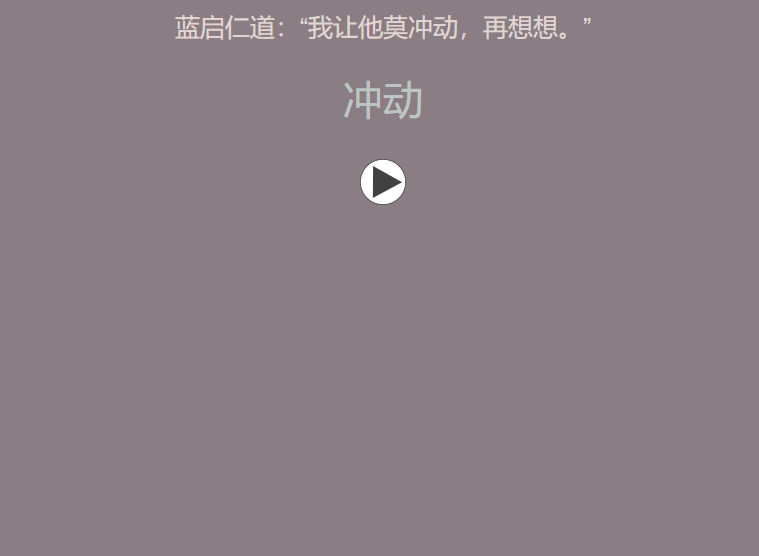
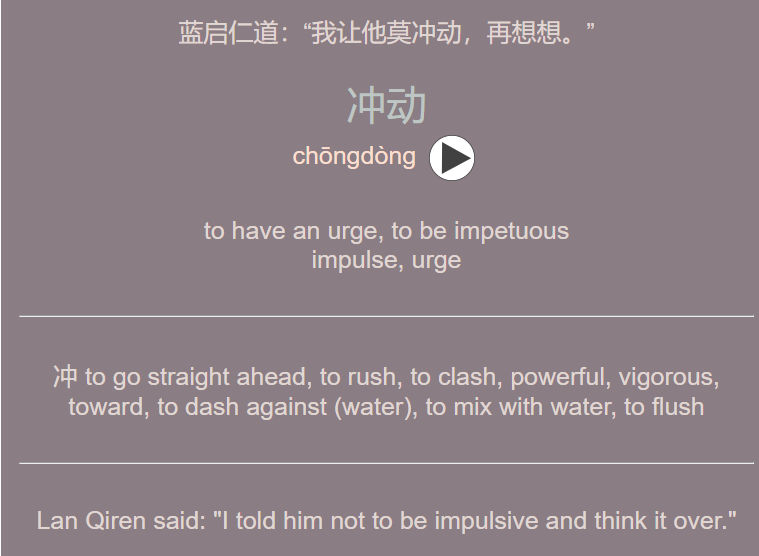
Other Information
I use AwesomeTTS to generate sound for each vocab word on each card and include it on both sides.
Having the translation of the sentence on the back is also helpful for me if/when I forget the context of the sentence sometime down the line when the anki card has matured.
Though I include character definitions for characters I don't already know, this is simply additional information. I don't force myself to remember it. After I've reviewed the important information, I'll sometimes simply read over that section just to passively let those details sit in the back of my mind somewhere.
Most of my cards don't include grammar points, but for the ones that do, I will make use of that last section just to note down the structure being used.
favorite resources
This is a newer resource for me, but I've enjoyed it greatly in the week or so I've been using it. There are several pop-up dictionary options out there--Zhongzhong and Inkah are both ones that I've used and like a lot--and helpful reading apps, like Language Reactor, but there's something really cheerful and intentional about the reading I've been doing using this app. Thanks to the color coding of unknown words and me building up my known words bank from scratch, I've been really reinforcing what words I really know and which ones I've simply marked known in Language Reactor that I still have to mouse over. I don't know that I'll continue to use this extension forever, but I do like changing it up occasionally as it forces me to pay more attention, and the color coding really is pretty. That's enough for me.
The only things I don't love about it are the fact that I have to use Chrome or Edge for it and a bit of fussiness with the dictionary when entries say see: different dictionary entry, but those issues are very small. Overall, I've found the dictionary they use to be one of the more useful ones I've come across as well.